Creating Digital Collections
I like collecting things. On one hand this is a problem, because I currently have way too many things. On the other, having different kinds of collections just makes me happy.
I have many different kinds of collections. There are my books, DVDs and Blu-Rays, Pop figures, enamel pins, model vehicles, stuffed animals, posters, etc.
I decided a couple of months ago that I would like to document everything I have digitally. This will make it easier to find what I currently have (very useful during those times I’m at the bookstore and can’t remember if I bought a particular book or not because I hadn’t read it yet) and will also serve the purpose of helping identify what I had should I ever need to replace items (think fire, flood, etc.).
Of course I could start doing this manually with photographs and typing everything into a spreadsheet, but I really wanted a program that would manage all this for me, as well as being capable of retrieving information based on description, barcode, etc.
I went looking for collection management software. So began a long search of finding promising software only to discover that it’s no longer in active development. I also primarily run Linux at home, so the requirement was that it had to run natively on Linux or at least be in the form of a web app that I could run from a local server instance (not looking for anything cloud based).
I finally came across Tellico which seemed to have everything I was looking for.
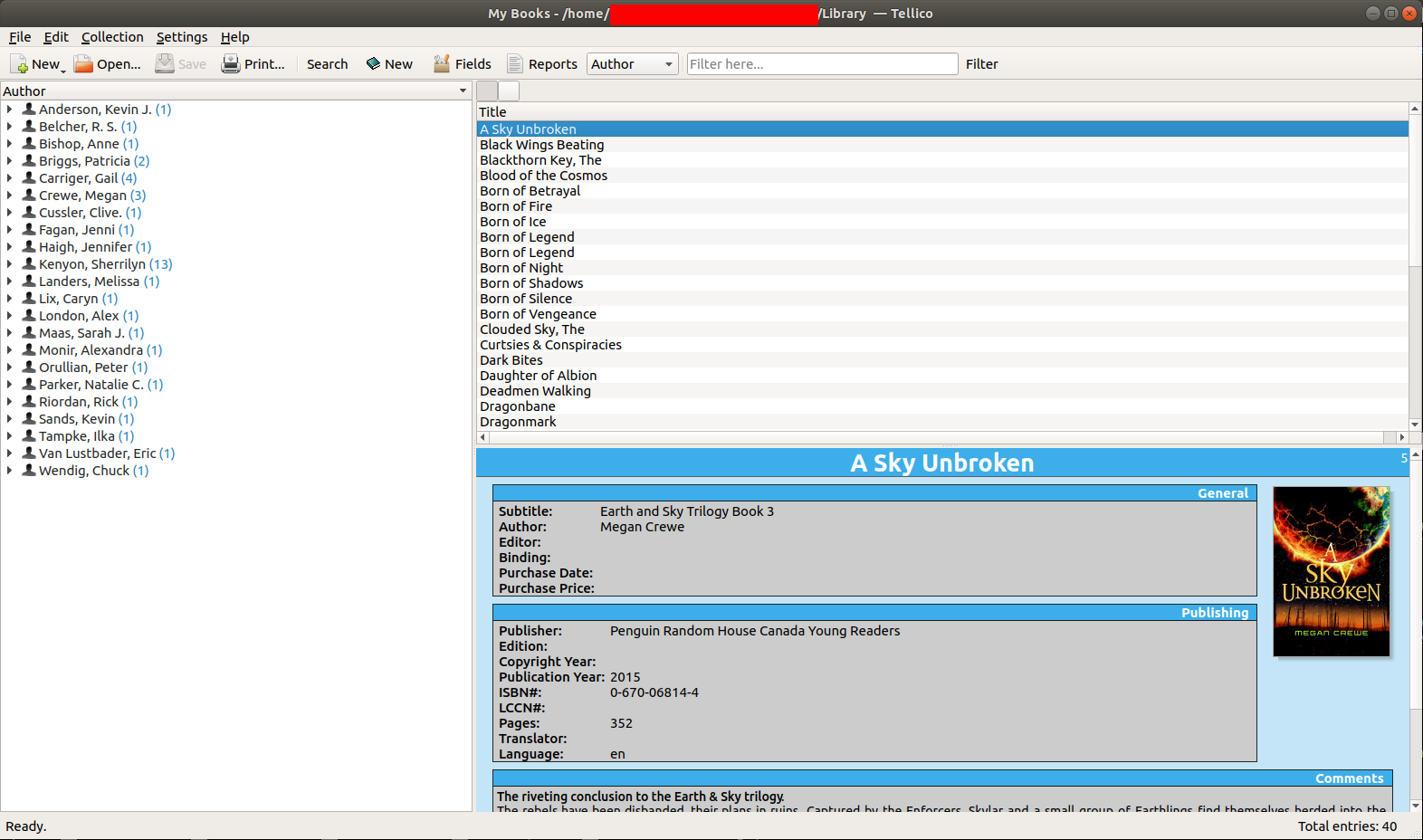
Here are just some of Tellico’s many features:
- Data lookup to over 15 different data sources
- Built-in collection categories (books, videos, music, comic books, coins, etc.)
- Create custom collections
- Add images to entries
- Imports from many different formats
- Exports to many different formats, including HTML
- The resulting HTML files can be uploaded to a web server for easy viewing
To make my life easier, I also ordered a Symcode Barcode Scanner (link broken) so I could scan UPC and ISBN numbers directly into Tellico.
This little scanner works great! It features:
- 2m (6 foot) cable
- Compatible with Linux, Windows, and Mac
- Fully plug and play, no drivers needs
- Lightweight, easy to hold and use
- Adjustable stand
- Auto sensing scanning function. Just place the barcode in front of the scanner, no need to hold or press the button
- Support for many different kinds of barcode formats

I’ve started the process of cataloging all my things, but like I said I have a lot of them so that’s going to take time. I’ve decided to export certain collections to HTML so I can include them on this website. Mostly this is for my own benefit so I can see my collections remotely before I buy things, but I figure it will also help anyone trying to shop for me for Christmas or birthday gifts.
You can find the main collections page here. I’ll be continually updating it and adding additional collections as I continue to catalog all of the things!
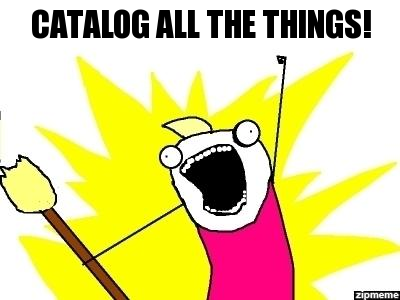
If you have any questions/comments please leave them below.
Thanks so much for reading ^‿^
Claire
If you enjoyed reading this article, please consider buying me a pizza slice!